Ultimate Secure File Sharing Guide: Keep Your Data Safe
Secure File Sharing: Protecting Your Data in a Digital World
In today’s digital landscape, sharing files and sending documents is routine. Yet, that pause before emailing a sensitive file reveals a critical concern: data security. Standard methods often leave confidential information vulnerable. This guide explores secure file sharing, detailing best practices and tools like Papersend to ensure your data remains protected.
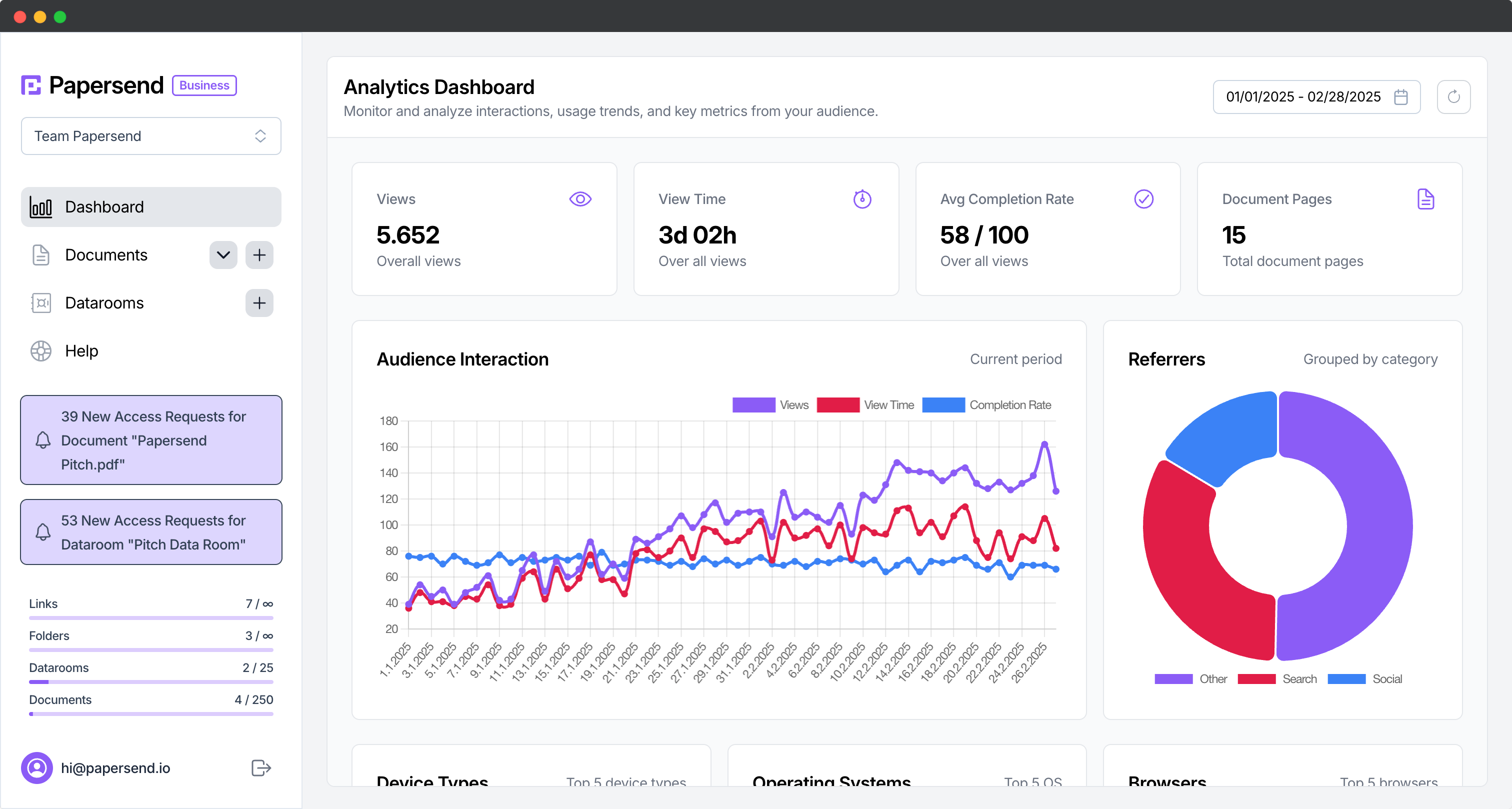
From foundational security principles to managing large files, we’ll empower you to share documents with confidence, knowing your information is safe.
Why Standard File Sharing Methods Put Your Data at Risk
Common file sharing methods prioritize convenience over security, creating vulnerabilities. Understanding these limitations is key to adopting safer practices.
- Email Attachments: Convenient but insecure. Emails lack robust encryption, can be intercepted or forwarded without consent, face size limits, and offer no post-send control. Sensitive PDFs sent this way can easily fall into the wrong hands.
- Basic Cloud Storage Sync (e.g., Google Drive, Dropbox): Useful for storage, but default sharing settings can grant unintended access. Sharing a folder might expose specific files unnecessarily. Granular control requires careful configuration, and it’s not purpose-built for secure transfer.
- Physical Media (USB Drives): Easily lost or stolen, posing significant data breach risks if not encrypted and password-protected.
Core Principles of Secure File Transfer
Effective data protection during transfer hinges on these non-negotiable security principles:
- Encryption is Fundamental:
- In Transit: Protects data moving across networks (e.g., via HTTPS/TLS).
- At Rest: Secures data stored on servers (e.g., using AES-256).
- End-to-End Encryption (E2EE): The highest standard, ensuring only sender and recipient can decrypt files. Even the provider can’t access content.
- Granular Access Control: Precise management over who accesses files and what they can do. Essential features include:
- Password Protection: Require a password for link access.
- Expiration Dates: Automatically revoke access after a set time. Learn more about Papersend’s document access control features.
- Download Prevention: Option to disable downloading completely.
- Revoke Access: Instantly disable a sharing link manually.
- Audit Trails & Tracking: Visibility into who accessed files, when, and potentially how long they viewed each page. This is vital for security, compliance, and understanding engagement. See how Papersend’s document tracking works.
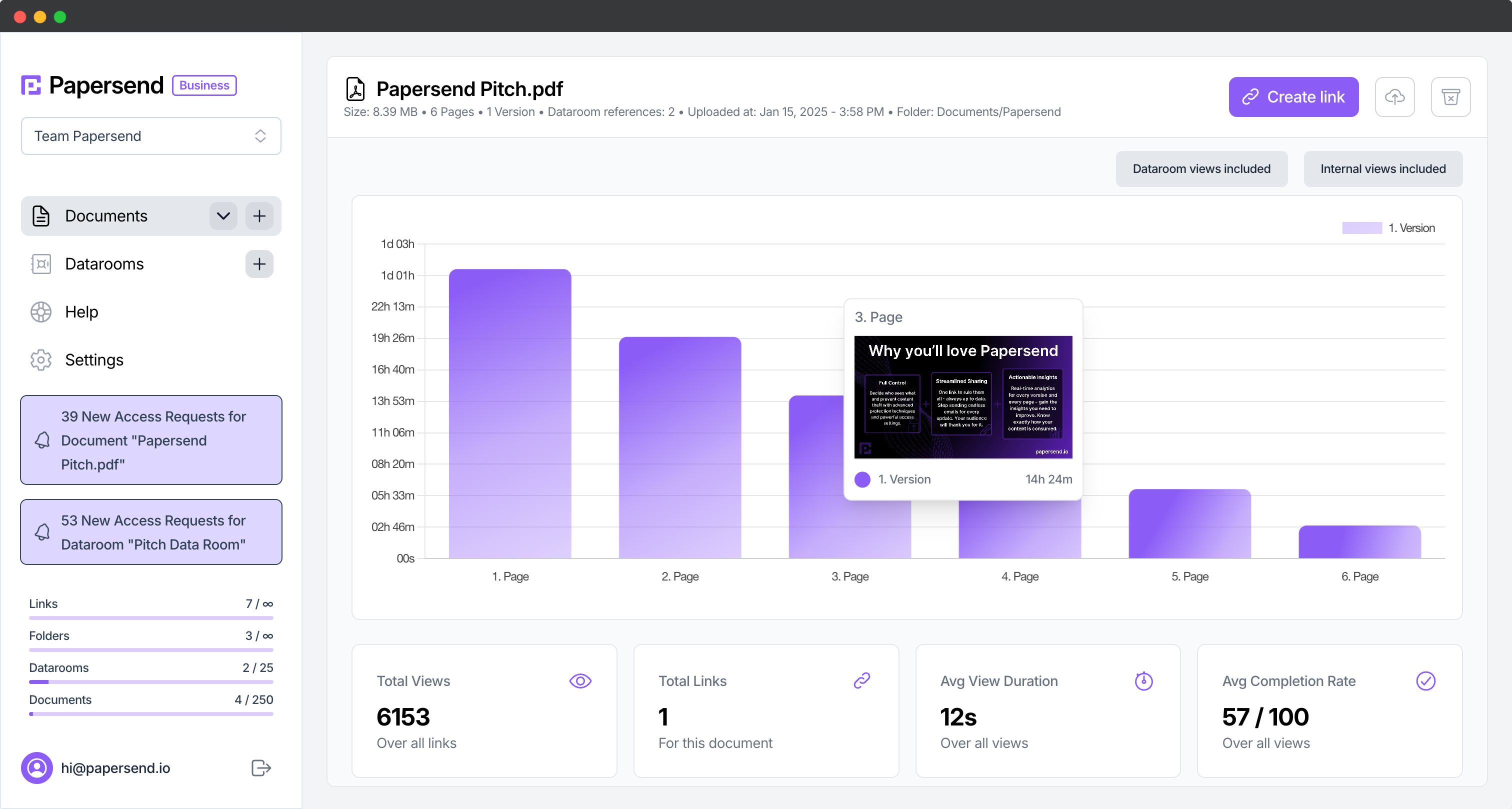
Choosing the Right Secure File Sharing Method
Consider these options based on the core principles:
Dedicated Secure File Sharing Services (Recommended)
Platforms like Papersend are purpose-built for secure sharing, balancing robust security with user-friendliness. They represent the most secure way to share files for businesses and professionals.
- How Papersend Works: Upload your file to Papersend’s secure platform. It generates a unique, encrypted link incorporating your chosen security settings (password, expiry, etc.). Share this link, not the file itself.
- Key Benefits: Excels in providing core security features: strong encryption, comprehensive access controls, and detailed real-time tracking. Papersend is designed to handle large files seamlessly and offers features like document protection to prevent printing or downloading.
Secure Cloud Storage Options (Use Cautiously)
While primarily for storage, services like Dropbox Business or Google Workspace offer link-sharing features that can be more secure than basic folder sharing if configured correctly.
- Best Practices: Share via specific, expiring, password-protected links. Avoid general shared folders for sensitive data. Verify permissions carefully.
- Limitations: Security often depends on user configuration. True end-to-end encryption for shared links isn’t always the default. Granular control may be less intuitive than dedicated platforms like Papersend.
Encrypted Email Services
Services like ProtonMail offer E2EE between users. Sending encrypted emails externally often requires passwords and can be cumbersome for recipients.
- Pros: High security for message content itself.
- Cons: Less practical for large file transfer. Lacks granular access controls (expiry, download limits) for attachments compared to dedicated services.
Collaboration Platforms (e.g., Microsoft Teams)
Useful for internal secure file collaboration but security hinges on expert administration (SharePoint permissions, sensitivity labels, DLP).
- Use Case: Best suited for internal teams within a managed environment, not ideal for ad-hoc external sharing of highly sensitive documents where simpler, dedicated control is needed. Read our guide on Virtual Data Rooms for secure sharing.
How to Securely Send Large Files and Confidential Documents with Papersend
Standard email fails for large or sensitive files. Papersend provides a secure and efficient alternative.
- Handling Large Files: Easily send and receive large files (multiple GBs) using Papersend. Our platform supports significant file sizes while maintaining robust security like encryption and access controls, eliminating email attachment frustrations.
- Sending Confidential Documents: To securely send confidential documents (contracts, financials, IP):
- Use Papersend’s Secure Links: Upload to Papersend, don’t attach to email.
- Apply Strong Access Controls: Always use password protection, set strict expiration dates, and consider disabling downloads using Papersend’s document protection features.
- Communicate Passwords Securely: Share passwords via a separate channel (phone, secure message).
- Leverage Tracking: Enable notifications and monitor access logs for full visibility.
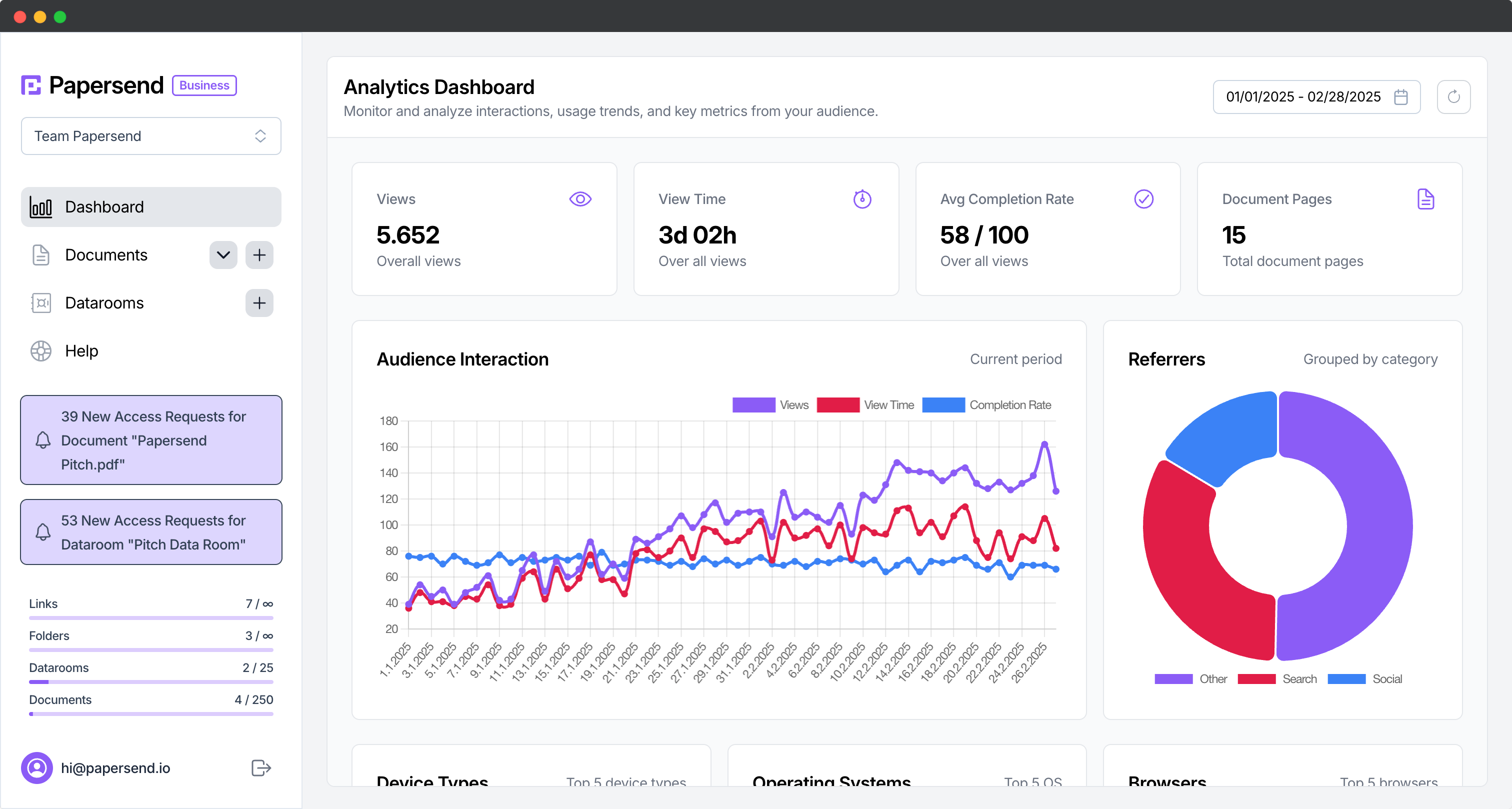
Essential Secure File Sharing Features Checklist
When evaluating tools, ensure they offer:
- ✅ Encryption: Strong encryption in transit (TLS) and at rest (AES-256). E2EE provides the highest level.
- ✅ Password Protection: Ability to require a password for link access.
- ✅ Link Expiration: Automatic access revocation after a set date/time.
- ✅ Access Revocation: Manual disabling of links anytime.
- ✅ Download Control: Option to prevent downloads.
- ✅ Version Control: Useful for tracking document revisions.
- ✅ Activity Tracking/Audit Logs: Detailed access logs. Check out Papersend’s analytics.
- ✅ (Bonus) Security Compliance: Adherence to standards like SOC 2 Type II or ISO 27001 signals strong security posture. Learn about Papersend’s security practices.
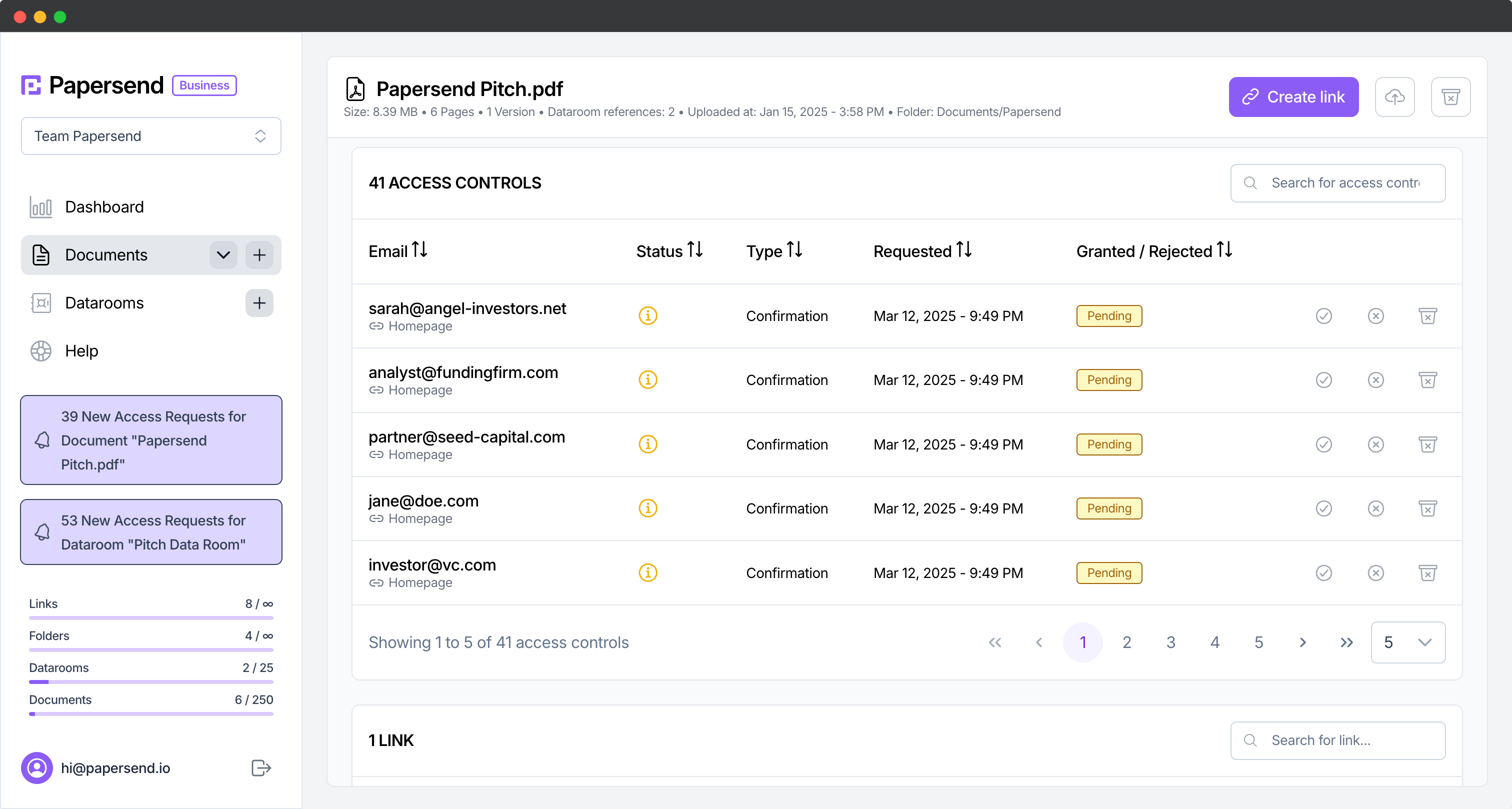
Conclusion: Share Files Securely and Confidently with Papersend
Mastering secure file sharing is crucial in today’s digital world. Moving beyond risky defaults like email attachments to purpose-built solutions like Papersend protects your sensitive information through encryption, granular access control, and detailed tracking. Whether sending large files or confidential documents, Papersend provides the tools to share securely and maintain control.
Ready to upgrade your file sharing security?
Frequently Asked Questions
The most secure method typically involves dedicated secure file sharing platforms like Papersend. These services offer robust features like end-to-end encryption potential, strong password protection, access controls (like expiration dates and download limits), and detailed activity tracking via secure links, minimizing risk compared to email or basic cloud storage.
Use file transfer services built for both size and security. Papersend allows you to share large files easily while maintaining high security standards through encrypted links and comprehensive access controls, overcoming the limitations and risks of email attachments.
Look for strong encryption (in transit and at rest), password protection, link expiration dates, the ability to revoke access manually, download limits (optional), version control for collaboration, and detailed tracking/audit logs. Compliance certifications like SOC 2 also indicate a commitment to security.
Yes, platforms like Teams can be secure for *internal* collaboration if configured correctly with appropriate permissions and security policies (like SharePoint settings and sensitivity labels). However, for external sharing of sensitive documents, dedicated secure sharing solutions often provide more intuitive and granular control.
Directly attaching confidential documents to standard email is highly discouraged due to security risks. The recommended approach is to upload the document to a secure platform like Papersend, apply security settings (password, expiry, tracking), and then email only the secure, controlled *link* to the recipient. This maintains control and visibility.