Stop PDF Forwarding: How to Protect Your Sensitive Documents
Why Controlling PDF Distribution is Crucial
You hit send on that crucial PDF - a detailed proposal, sensitive financial data, or your latest intellectual property. But then, a nagging thought creeps in: can the recipient just forward it to anyone? If you’ve worried about confidential PDFs ending up in the wrong hands, you need to prevent PDF forwarding.
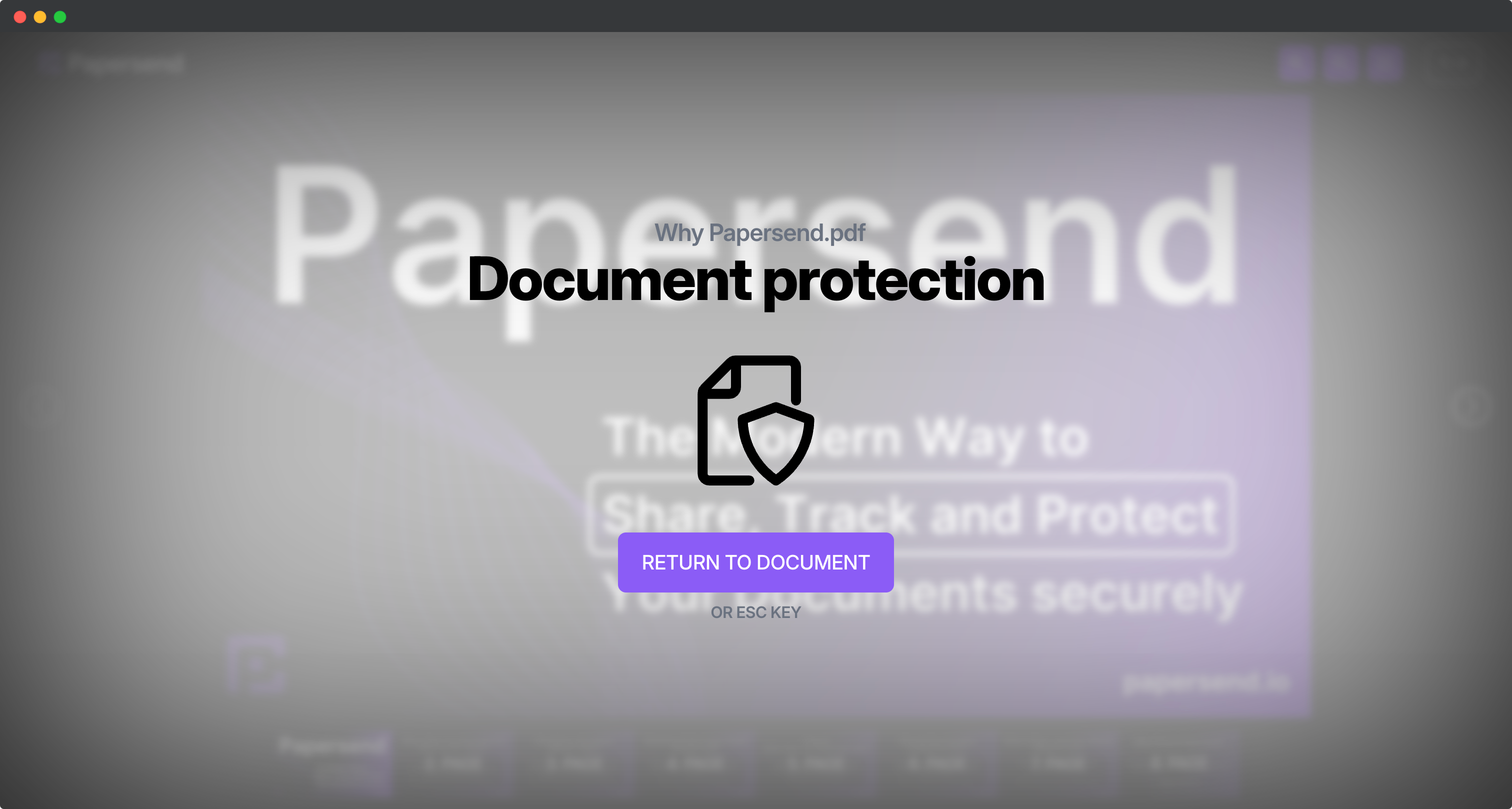
Losing control isn’t just inconvenient; it risks data breaches, intellectual property theft, and lost business. Fortunately, effective methods exist to protect your PDFs and restrict unwanted sharing.
Why Worry About PDF Forwarding? The Real Risks
Before diving into solutions, let’s understand why controlling PDF distribution is critical. Uncontrolled forwarding leads to:
- Loss of Confidentiality: Sensitive strategies, client data, or financials exposed.
- Intellectual Property Theft: Ideas, designs, or proprietary info easily copied.
- Compliance Violations: Breaching regulations like GDPR or CCPA, leading to fines.
- Compromised Negotiations: Weakening your position if proposals leak.
- Inaccurate Information Spreading: Outdated versions causing confusion.
- Loss of Tracking Insight: Losing visibility into who viewed your document.
Common Methods to Restrict PDF Sharing (And Their Limits)
Many rely on built-in PDF features. While offering a basic layer, they often provide a false sense of security for sensitive information.
Password Protection: The First Line of Defense?
Applying a password (to open or restrict permissions) is common.
- The Catch: Passwords can be shared just as easily as the PDF. Simple passwords can be cracked. It’s a low barrier.
Standard PDF Encryption: Scrambling the Data
Encryption makes the content unreadable without a key (password/certificate).
- The Catch: If the key is shared, protection is bypassed. Standard encryption doesn’t stop someone with access from saving an unprotected copy or forwarding the file and key.
Built-in PDF Restrictions: Disabling Copy/Print/Edit
Software like Adobe Acrobat can restrict editing, copying, or printing.
- The Catch: These aren’t foolproof. Determined users can use third-party tools or screenshots. They deter casual copying, not determined efforts.
Watermarking: Deterrent, Not Prevention
Visible or invisible watermarks remind viewers of confidentiality and can help trace leaks.
- The Catch: Watermarks can sometimes be removed and don’t physically stop sharing.
Beyond Basics: Advanced Strategies to Truly Prevent PDF Forwarding
To robustly stop people from sharing a PDF, focus on managing access and tracking engagement using secure document sharing platforms.
Secure Sharing Platforms: Control Beyond the File Itself
Solutions like Papersend manage access through the platform, providing dynamic control even after sending. Key features include:
- Granular Access Control: Require email verification, add passcode protection, enforce single-device access, or use allow/block lists. This ensures only authorized individuals view the document. Learn how Papersend implements document access control.
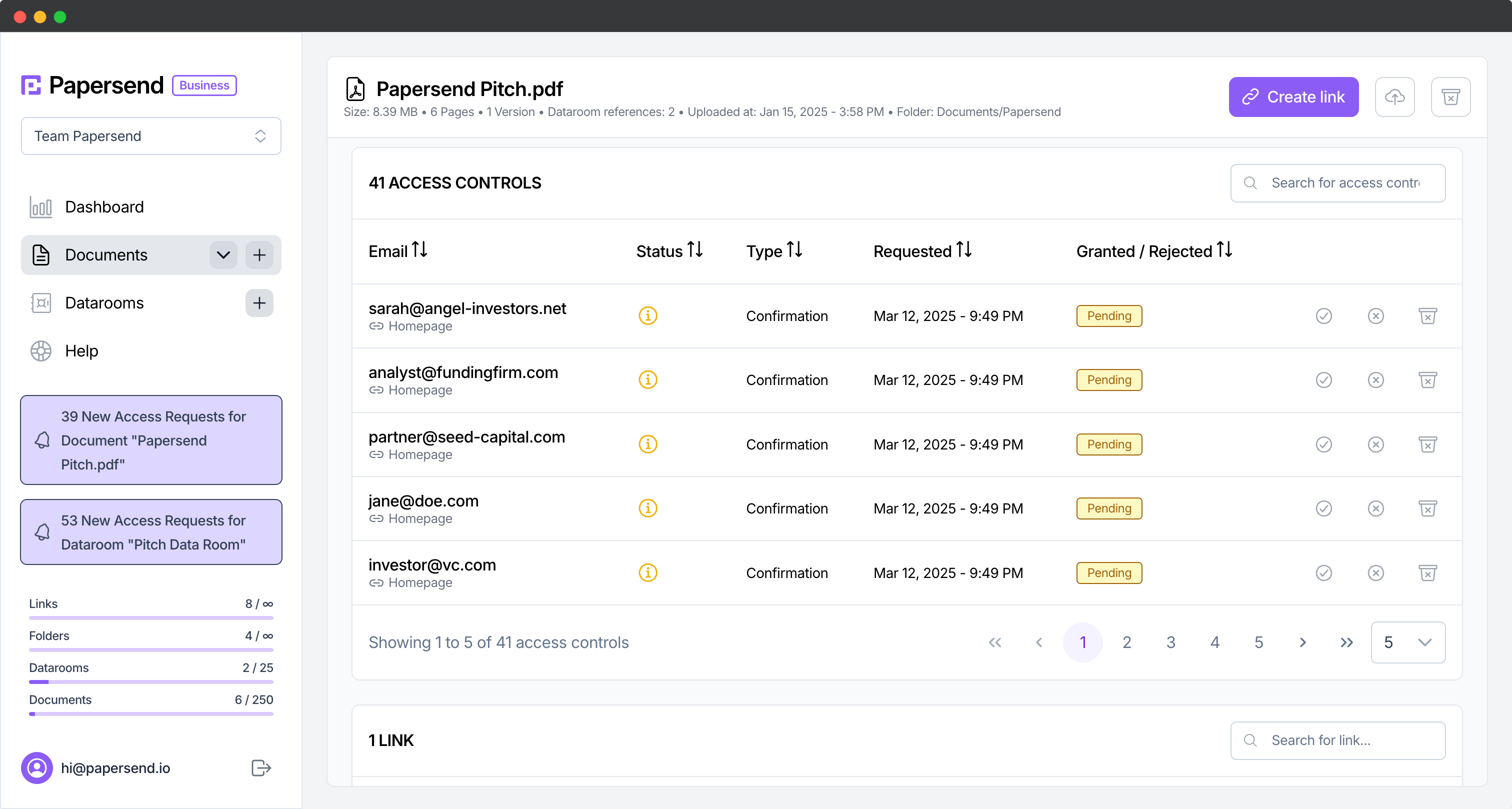
- Link Expiration & View Limits: Set links to expire automatically or revoke access instantly. This prevents indefinite sharing.
- Download Prevention: Critically, disable the download button. Recipients view securely online but can’t save a local copy to forward. This is a core part of preventing content theft.
Real-Time Tracking & Analytics: Know Who’s Viewing
Knowing if, when, and how long someone accesses your PDF provides insight and deters unauthorized sharing.
- Seamless Papersend Integration: Get real-time, page-level analytics. See who viewed what and when. Unexpected access? Revoke immediately. This visibility increases accountability. Check out Papersend’s document tracking capabilities.
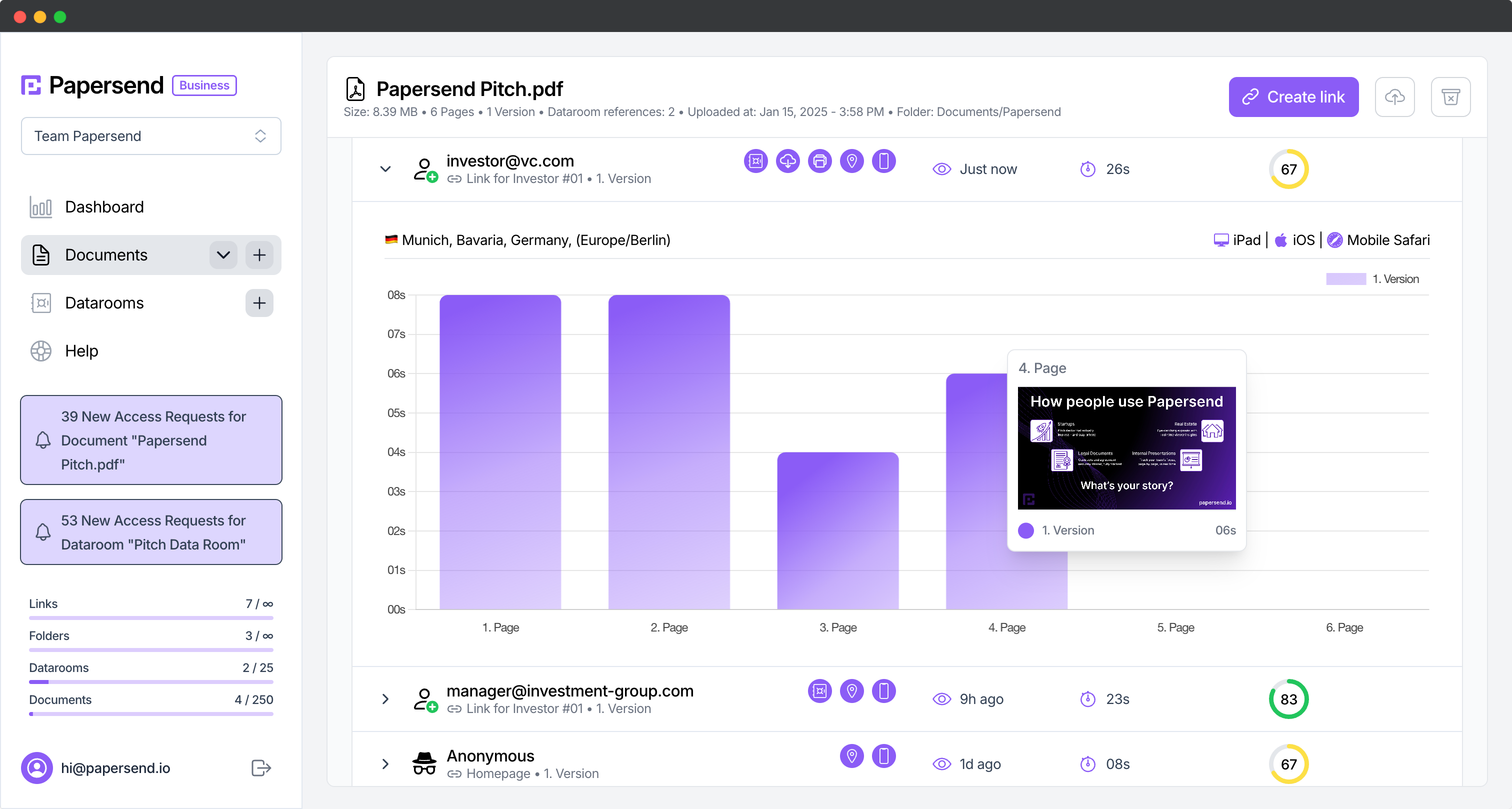
Digital Rights Management (DRM): Enterprise-Level Control
DRM offers sophisticated control but can be complex and expensive.
- Consideration: Secure sharing platforms like Papersend often provide a practical balance, offering robust security focused on access control and tracking without typical DRM overhead.
Putting it into Practice: Choosing the Right Protection Level
Match protection to sensitivity:
- Low Sensitivity: Basic password or standard link may suffice.
- Medium Sensitivity: Use secure platforms like Papersend. Employ email verification, disable downloads, set expirations, and monitor analytics.
- High Sensitivity: Use strongest measures: email verification, passcode, disable download/print, strict limits, allowlists. Consider Papersend’s secure Data Rooms for controlled group access.
Key Takeaways: Securing Your PDFs Effectively
Stopping unwanted PDF forwarding requires moving beyond basic locks:
- Standard Methods Have Limits: Passwords and basic restrictions are often insufficient.
- Control Access, Not Just the File: Secure platforms manage who views and how.
- Leverage Advanced Features: Use email verification, expiration, view limits, and download prevention.
- Tracking Deters & Informs: Analytics discourage unauthorized sharing.
- Match Protection to Sensitivity: Apply appropriate security levels.
By implementing these strategies, regain control and share documents confidently.
Ready to stop worrying about where your PDFs end up? Explore how Papersend provides simple, powerful control with secure viewing, granular access settings, download prevention, and real-time analytics designed specifically to protect your PDFs and prevent unwanted forwarding.
Frequently Asked Questions
You can significantly deter PDF forwarding using password protection, encryption, or secure document sharing platforms like Papersend. These platforms offer controls like email verification, link expiration, download prevention, and tracking for much stronger protection than basic PDF settings.
Password protection restricts opening or actions like editing/printing. Encryption scrambles the content, requiring a password/key to decrypt. Encryption is more secure against brute force, but both are weak if the password/key is shared. Secure platforms add layers like verification and tracking.
While 100% unshareable is technically impossible (e.g., screen photos), you can make unauthorized sharing extremely difficult. Combining strong access controls (email verification, passwords), disabling downloads, setting expirations, and using tracking via platforms like Papersend creates significant barriers.
Use permission passwords in PDF software (like Adobe Acrobat) to disable copying and printing. Secure sharing platforms like Papersend can also disable printing within their secure viewer for added protection.
Yes, platforms like Papersend, DocSend, and Digify offer features like access control, download prevention, watermarking, and tracking specifically designed to control distribution and prevent unwanted forwarding.