LinkedIn Smart Links: Share & Track Sales Content Like a Pro
Understanding Sales Navigator Smart Links: Your Key to Smarter Sharing?
Sharing the right sales content effectively is vital, but tracking engagement can be challenging. Are your prospects actually viewing your proposals? LinkedIn Sales Navigator Smart Links aim to solve this by integrating content sharing and tracking directly into your workflow.
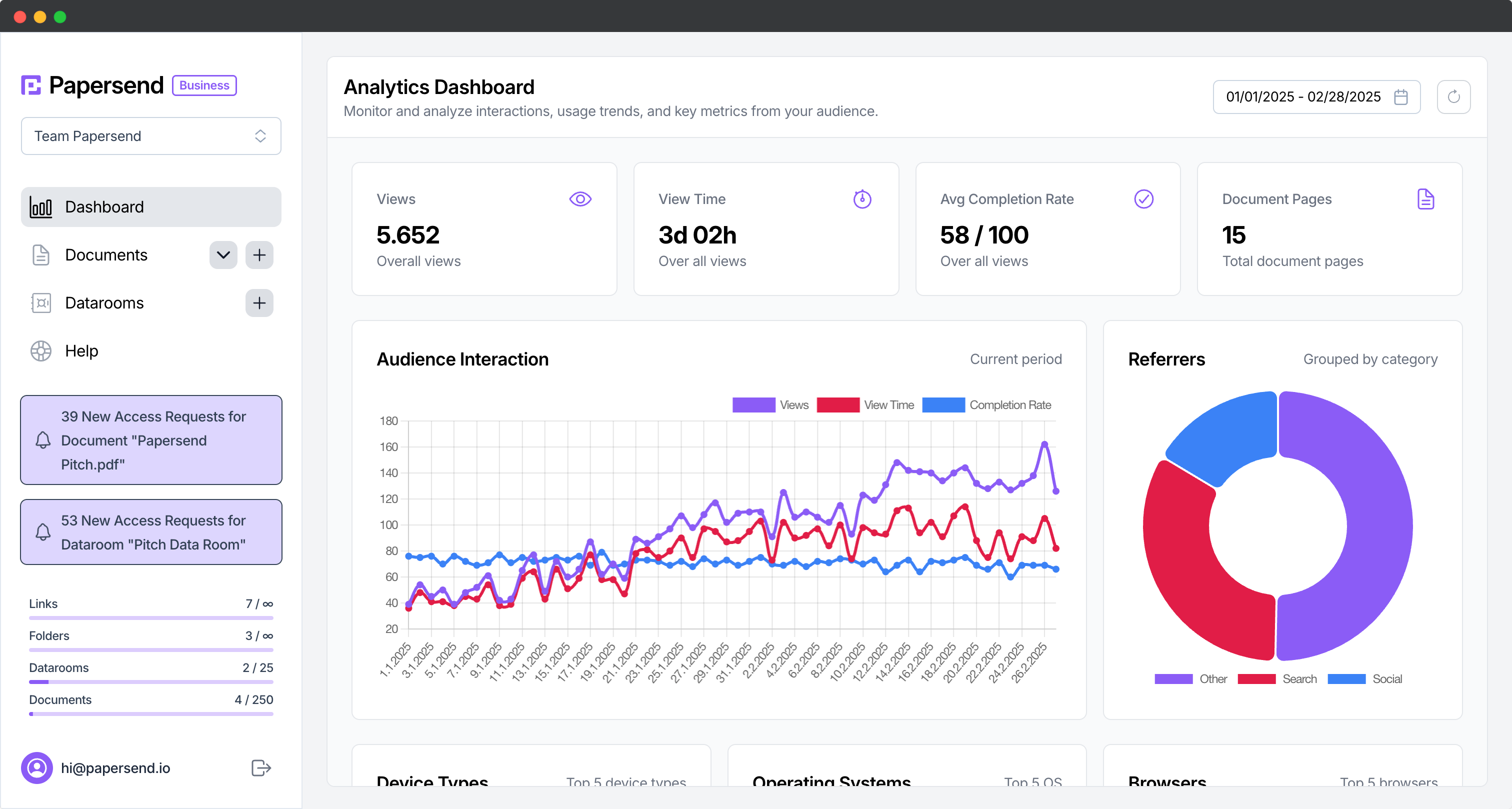
This post explores Smart Links: what they are, how they work, the benefits of tracking viewing behavior, and when you might need a more robust solution for secure document sharing.
What Exactly Are LinkedIn Sales Navigator Smart Links?
A LinkedIn Sales Navigator Smart Link is a feature designed to help you package and share multiple pieces of sales content (like pitch decks, product sheets, case studies, videos) through a single, trackable hyperlink. Think of it as creating a mini, curated content hub for each prospect.
Instead of attaching several files to an email, you generate a unique link within your Sales Navigator workflow. When your prospect clicks this link, they access the content, and Sales Navigator starts tracking viewing behavior.
How Do Smart Links Work? The Step-by-Step Flow
Using Sales Navigator Smart Links is designed to be straightforward:
Select Your Content Within Sales Navigator, initiate creating a Smart Link. Upload files (PDFs, Office docs, images etc.) you want to include in this package.
Generate the Unique Link Sales Navigator creates a unique URL - your Smart Link. You can often name the link for easy reference.
Share the Link Copy the Smart Link and share it via LinkedIn message, InMail, or email.
Tracking Activated Once the prospect clicks the Smart Link, Sales Navigator begins to track viewing activity.
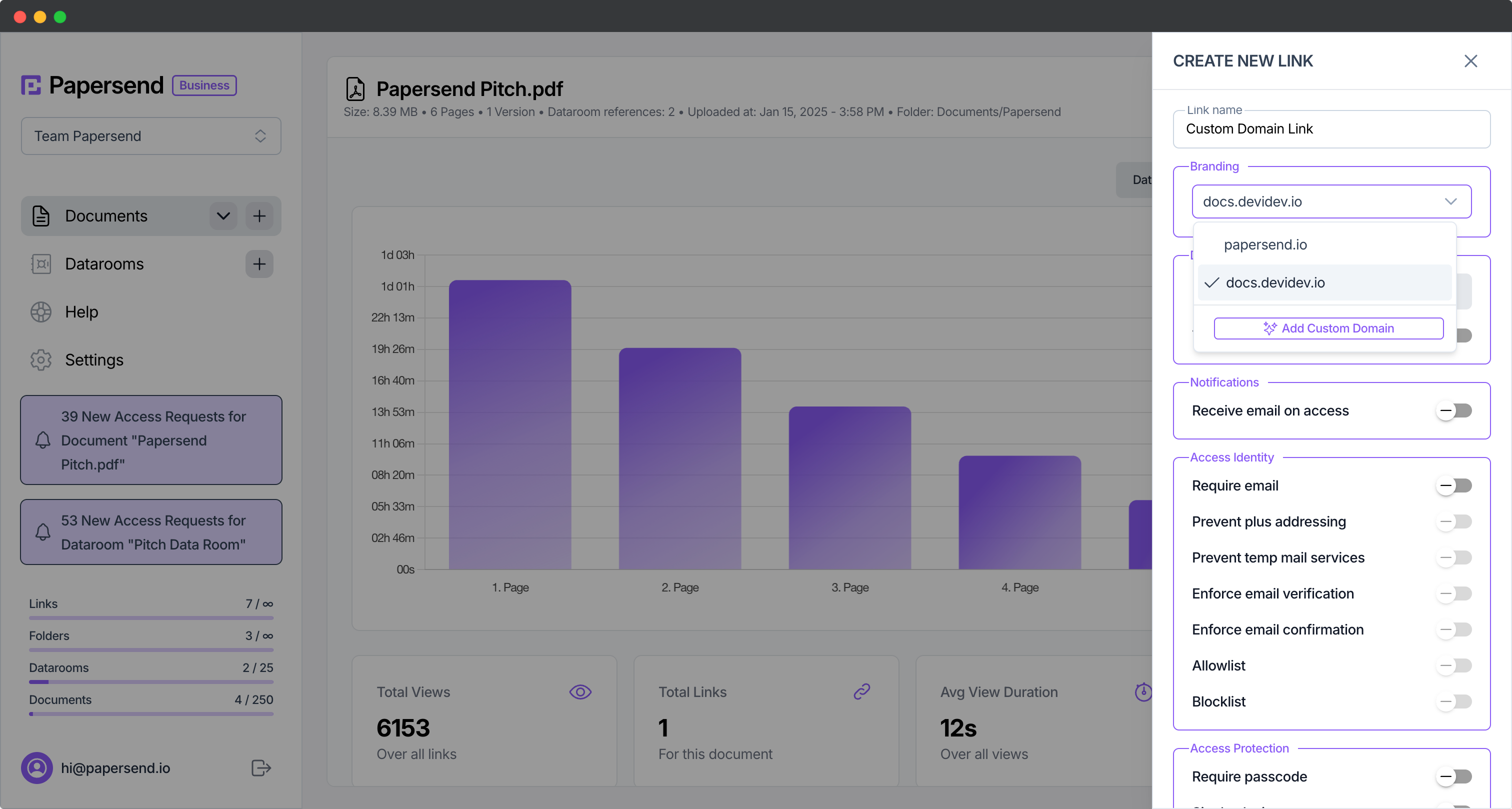
This process simplifies sharing multiple assets, ensuring relevant information reaches your prospects quickly.
The Key Benefit: Tracking Viewing Behavior & Gaining Insights
The core value of Sales Navigator Smart Links lies in their ability to track viewing behavior, providing essential deal intelligence. When content is viewed via a Smart Link, Sales Navigator typically reveals:
- Who Viewed: Confirms which individual accessed the content.
- When They Viewed: Helps gauge urgency and plan timely follow-up.
- What Content Engaged Them: Shows which specific files or pages received the most attention (e.g., pricing, case studies).
- Notifications: Often provides real-time alerts when content is viewed.
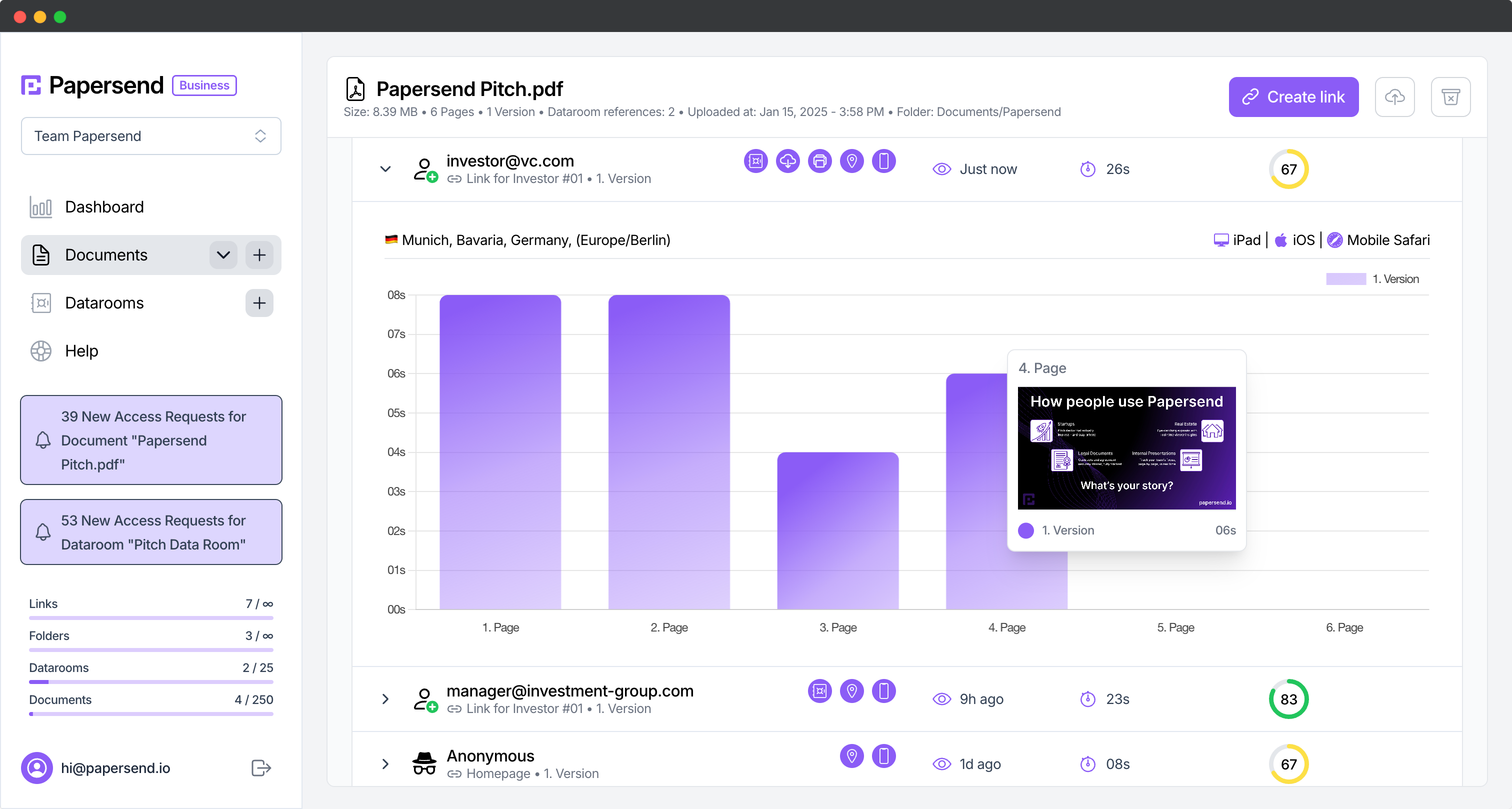
Understanding prospect engagement allows you to:
- Prioritize leads: Focus on actively engaged prospects.
- Tailor follow-up: Reference specific content interactions.
- Identify stakeholders: See if the link was shared internally.
- Refine content: Learn which assets resonate most. Discover more about the power of document tracking.
Smart Links vs. Email Attachments: Why Make the Switch?
How do Smart Links compare to traditional email attachments?
| Feature | Sales Navigator Smart Links | Traditional Email Attachments |
|---|---|---|
| Content Delivery | Single link packages multiple files/types | Multiple separate files attached |
| Tracking | Yes (Who, when, what viewed, time spent*) | No inherent tracking |
| Engagement Insights | Detailed analytics on viewing behavior | None |
| File Size Limits | Often bypasses strict email limits | Subject to email provider limits |
| Professionalism | Clean viewing experience | Can look cluttered, risk spam filters |
| Integration | Native to Sales Navigator workflow | Separate from prospecting platform |
*Specific analytics depth may vary.
The primary advantages of Smart Links are the packaging, crucial track viewing capabilities, and professional presentation, offering visibility instead of blind sending.
Maximizing Smart Links: Tips for Effective Sales Content Sharing
Use Smart Links strategically for better results:
Treat Smart Links as a tool to enhance consultative selling by providing intelligence for relevant and timely engagement.
Beyond the Basics: Limitations and Considering Alternatives
While powerful, LinkedIn Sales Navigator Smart Links aren’t always the complete solution:
In these cases, dedicated platforms like Papersend offer specialized features for secure sharing, deep page-by-page analytics, robust security (including download/screenshot prevention), extensive file support, and integrated Data Rooms. They focus on ensuring sensitive content is shared securely and professionally with maximum trackability.
Key Takeaways & Next Steps
LinkedIn Sales Navigator Smart Links significantly enhance content sharing and provide crucial engagement insights within the Sales Navigator workflow. They help track viewing behavior, informing follow-up and content strategy.
Key Takeaways:
- Smart Links bundle multiple content pieces into one trackable link.
- Provide data on who viewed, when, and what they engaged with.
- Offer advantages over untrackable email attachments.
- Use insights for prioritized leads and tailored outreach.
- Recognize limitations around advanced security, branding, or file types where specialized tools like Papersend offer more comprehensive solutions.
Understanding prospect interaction is crucial for modern digital selling. Leveraging tools like Smart Links—and knowing when to complement them with dedicated solutions—enables more intelligent engagement and faster deal closure.
Frequently Asked Questions
A Sales Navigator Smart Link is a feature that lets you bundle various sales documents (like presentations or product sheets) into one unique, trackable link. You create and share these links directly within your Sales Navigator workflow to monitor engagement.
Smart Links streamline content sharing and provide valuable engagement data. They allow salespeople to easily package relevant content, share it efficiently, track who views the content and for how long, and gain insights into prospect interest directly within Sales Navigator.
Yes, a key feature of Sales Navigator Smart Links is the ability to track viewing behavior. You receive notifications and analytics detailing who clicked the link and interacted with the shared content, helping you gauge interest and plan follow-up.
Smart Links offer significant advantages over traditional email attachments. While you can share the link via email, Smart Links provide detailed analytics on viewing behavior (who viewed, what they viewed, potentially for how long) which you don't get with standard attachments. They also neatly package multiple content pieces and can bypass email size limits. Dedicated platforms like Papersend offer even more advanced document tracking.
You create Smart Links directly within the LinkedIn Sales Navigator platform. The typical workflow involves selecting the content you wish to package from your device or cloud storage, letting Sales Navigator generate the unique link, and then sharing that link through channels like LinkedIn messages or email.