Document Tracking Systems: Control, Security & Insights Guide
Unveiling the Power of Document Tracking Systems
Ever hit ‘send’ on a critical document - a proposal, contract, or sensitive data - and felt uncertain? Sending files via email often leaves you wondering: Was it received? Was it read? Is my confidential information secure? This lack of visibility isn’t just inefficient; it’s risky.
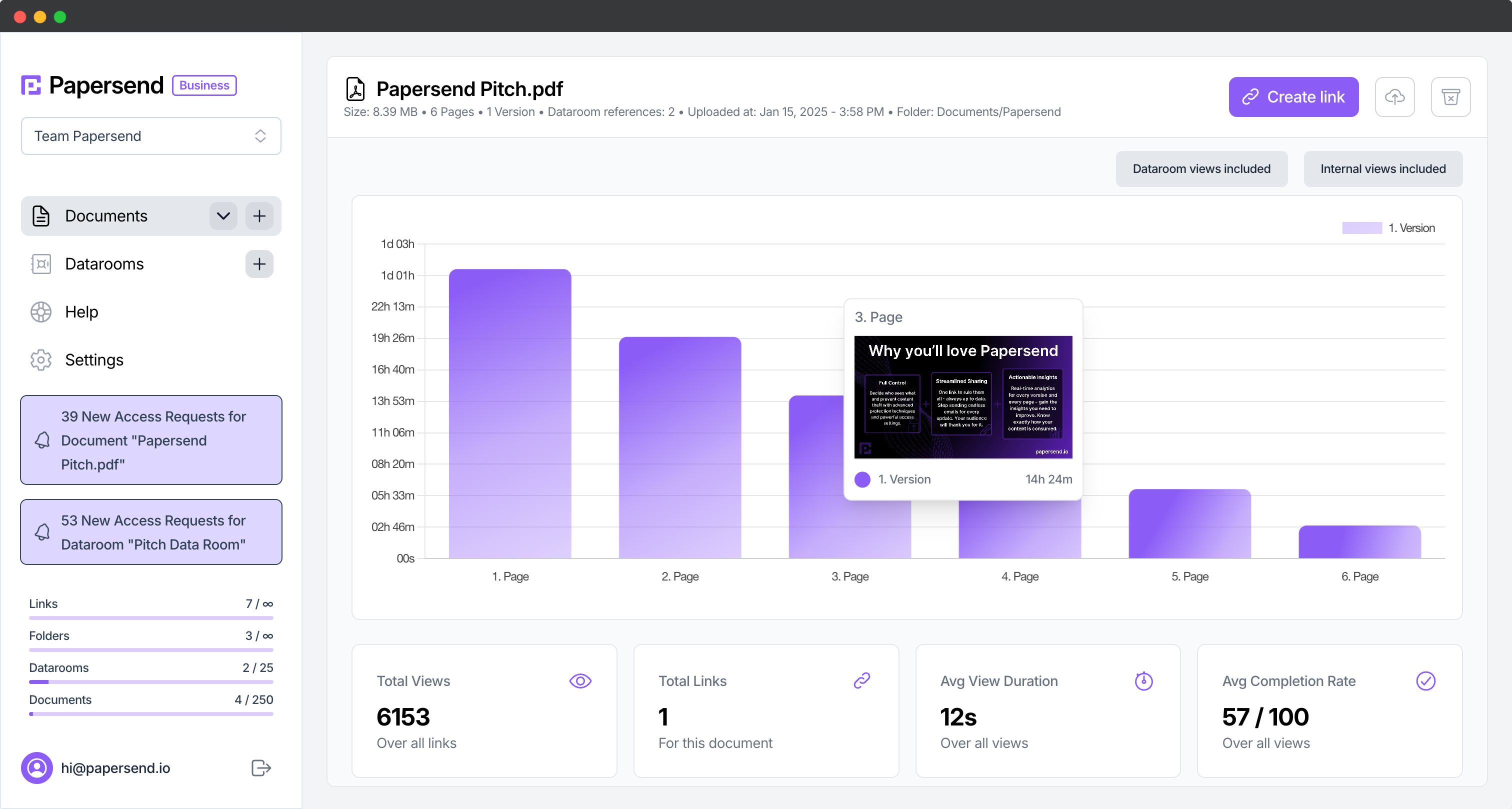
This is where a Document Tracking System provides a vital solution. It shifts you from passive sharing to active management, offering the control, security, and insights essential for modern business. Forget guesswork; gain clarity on document engagement and security.
So, What Exactly Is a Document Tracking System?
At its core, a document tracking system is a method, often powered by software or a web service like Papersend, designed to monitor, manage, and record the journey and interactions associated with your digital files. Think of it as a control center for your important documents after they leave your immediate possession.
Instead of just emailing attachments, you use the system to generate a secure, trackable link. The system logs activity related to that link, providing valuable data. Key functions include:
- Monitoring Access: Seeing who opened the document, when, and often from where.
- Tracking Engagement: Understanding how recipients interact (e.g., time spent on pages, downloads).
- Managing Permissions: Controlling access and actions (view only, download limits).
- Ensuring Security: Implementing safeguards like passwords, expiry dates, and encryption.
- Maintaining Audit Trails: Recording document activity for compliance.
Essentially, it transforms document sharing into a transparent, controlled process.
How Does Document Tracking Actually Work Behind the Scenes?
Most modern document tracking systems operate using these key principles:
Centralized Platform Hosting You upload your document to a secure platform. The platform generates a unique, shareable link.
Link-Based Tracking Recipients click the link to access the document via the platform’s secure viewer. The system monitors interactions (views, time, actions) in real-time.
Real-Time Notifications Good systems notify you instantly when someone accesses your document, enabling timely follow-up.
Embedded Elements (Less Common for External Sharing) While some internal systems might embed tracking, secure external sharing typically relies on platform-based link tracking for reliability and ease of use (no recipient software needed).
Analytics Dashboard All collected data (views, duration, location, etc.) is compiled into an easy-to-understand dashboard, providing a comprehensive overview.
Key Benefits: Why Bother with Document Tracking?
Implementing a document tracking system drives tangible business value:
Enhanced Security: Protect sensitive information with password protection, email verification, link expiry, and download prevention. Robust encryption is crucial.
Unprecedented Control: Decide who sees your document, for how long, and what they can do. Revoke access instantly if needed. This is vital for IP protection and compliance.
Actionable Insights & Engagement Data: Know who viewed, when, for how long, and which parts interested them most. This fuels smarter sales follow-ups and content strategy. Real-time notifications enhance responsiveness.
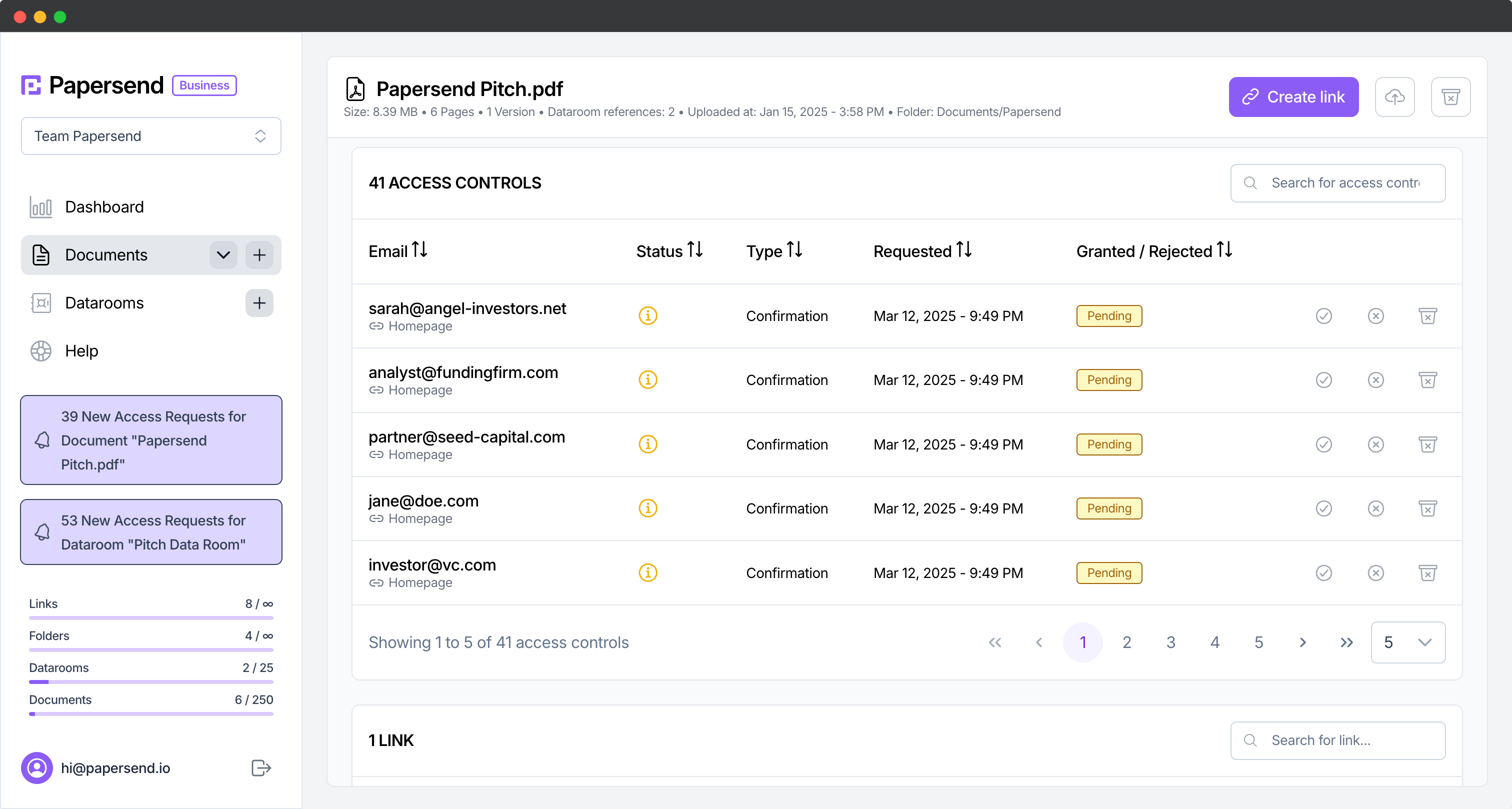
Improved Efficiency & Workflow: Streamline sharing large files or multiple documents, especially with features like Virtual Data Rooms. Reduce reliance on email attachments and manage versions effectively.
Increased Professionalism: Present documents via a branded, secure portal. Custom branding options maintain your company’s identity.
Compliance & Audit Trails: Generate essential audit trails for regulatory compliance (e.g., GDPR, SOC 2), logging access details meticulously.
Essential Features to Look For in a Document Tracking Solution
When evaluating options, prioritize these features:
- Robust Security & Access Controls: Seek granular options: password protection, email verification, link expiry, view limits, download/print prevention, and potentially IP restrictions.
- Detailed, Real-Time Analytics: Go beyond opens. Look for page-level analytics, viewer ID, location data, download tracking, and instant notifications.
- Broad File Type Support: Ensure compatibility with your common file types (PDFs, Office docs, images). Versatility is key; Papersend supports over 160 file formats.
- Ease of Use: The platform must be intuitive for both sender and recipient.
- Custom Branding: Enhance professionalism with logo and color customization options.
- Reliability & Uptime: Ensure consistent service availability.
- Integration & Scalability: Consider integrations (CRM, cloud storage) and scalability (users, volume, features like Data Rooms).
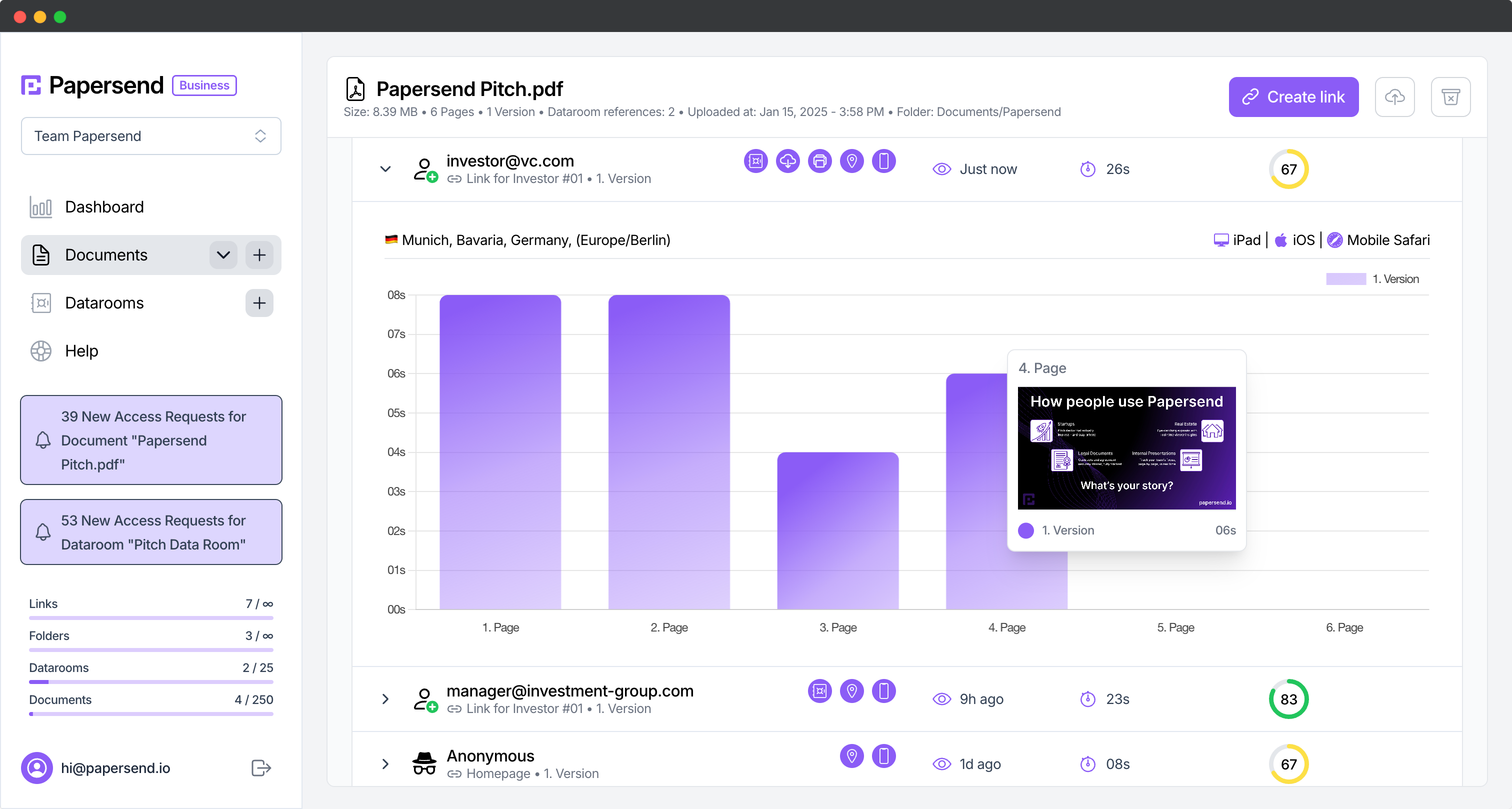
Tracking PDFs and Other File Types: Is It Possible?
Absolutely. A common question concerns tracking PDF documents, and the answer is yes, particularly with dedicated platforms.
Modern document tracking systems handle PDFs and various other formats seamlessly. When sharing via a platform like Papersend, tracking occurs through the secure link and the platform’s viewer, not unreliable embedding. This ensures consistent tracking regardless of the recipient’s software.
The system monitors link access and in-viewer interaction, allowing tracking of opens, page views, duration, and controlled actions like downloading or printing. Features like screenshot prevention add further security layers. Learn more about tracking PDF documents effectively.
Document Tracking vs. ‘Track Changes’: Understanding the Difference
It’s crucial to distinguish a document tracking system from features like ‘Track Changes’ in Microsoft Word:
- ‘Track Changes’ (Word): An internal editing feature recording revisions within a document during collaboration before external sharing. It shows what changed internally.
- Document Tracking System: Manages the document’s lifecycle and external interactions after finalization. It tracks who accessed it, when, how, and controls permissions externally.
Beyond Tracking: Gaining True Document Intelligence
Implementing a document tracking system means replacing guesswork with data, vulnerability with security, and inefficiency with control. You gain peace of mind knowing sensitive information is protected and valuable insights into audience engagement.
This intelligence empowers smarter follow-ups, effective communication, and secure operations, transforming documents into dynamic, manageable assets.
Ready to see exactly who’s engaging with your important files and ensure their security? Exploring a dedicated solution like Papersend provides robust tracking, detailed analytics, granular security, and professional branding in an easy-to-use platform.
Frequently Asked Questions
A document tracking system is typically a software solution or web service that allows organizations to manage, monitor, and record the activity associated with their documents. It provides a way to see how documents flow through processes, who accesses or views them externally, and helps verify authenticity and control permissions.
Modern document tracking often works by having you upload a document to a secure platform, which generates a unique link. When recipients click the link, the platform monitors their interaction (opens, view duration, page views, downloads if allowed) in real-time within its secure viewer and provides notifications and analytics back to you.
Key benefits include enhanced security through access controls and encryption, gaining valuable insights from detailed engagement analytics, maintaining control over shared files (even after sending), improving workflow efficiency, ensuring professionalism through branding, and aiding compliance with audit trails.
Yes, PDF documents are commonly tracked using document tracking systems. These platforms manage access via secure links and monitor interactions within their own viewers, providing reliable tracking for PDFs and many other file types like those discussed in our guide on how to track PDF documents, without altering the original file.
No, they are different. Document tracking systems manage and monitor the access, engagement, and security of documents after they are shared externally. "Track Changes" is a feature within Word for recording edits during the drafting and collaboration phase before final sharing.