DocSend Pricing in 2025: Comparing Plans and Free Alternatives
Understanding DocSend Pricing in 2025
DocSend, now a Dropbox company, has become a popular platform for document sharing and analytics. But before investing in their service, it’s crucial to understand their pricing structure, what each plan offers, and whether there are better alternatives available.
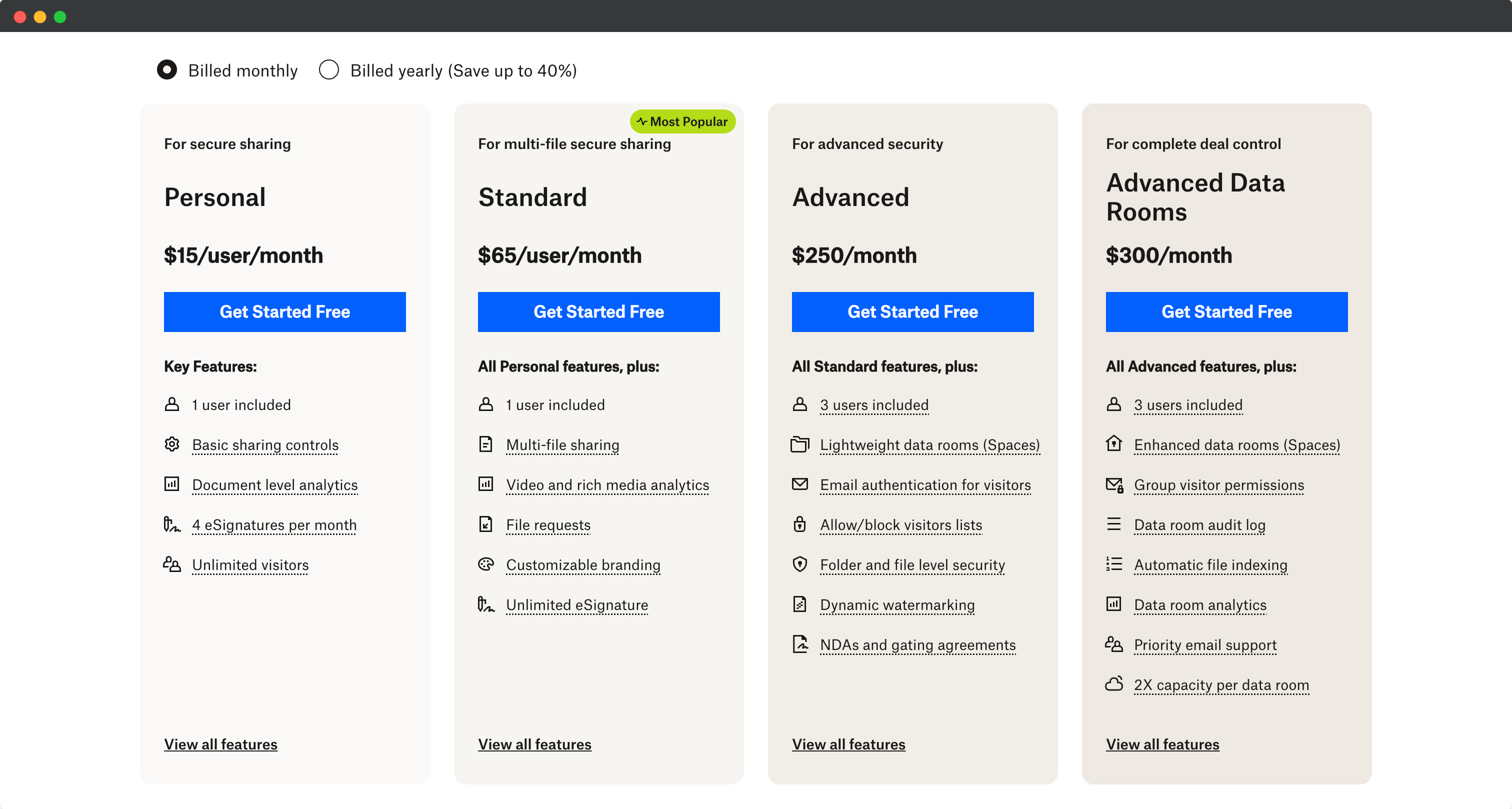
DocSend Pricing Plans Overview
DocSend offers several tiers of service, each targeting different types of users and organizations. Let’s break down each plan and what it offers.
No Free Plan
The first thing to note is that DocSend does not offer a free plan.
Unlike some competitors in the document sharing space, DocSend operates purely on a subscription-based model. They do offer a 14-day free trial, but after that period ends, you’ll need to commit to one of their paid plans.
DocSend Personal Plan - $15/user/month
The entry-level plan from DocSend includes:
- Basic document sharing controls
- Analytics on individual documents
- 4 eSignatures per month
- Unlimited visitors
This plan is suitable for individual professionals who need basic document tracking and sharing capabilities.
DocSend Standard Plan - $65/user/month
The mid-tier plan expands the offering with:
- All Personal plan features
- 10 GB / user storage for file sharing
- Video and rich media analytics
- File requests functionality
- Customizable branding options
- Unlimited eSignatures
This plan is designed for small teams that need more collaborative features and branding options.
DocSend Advanced Plan - $250/month
Moving up to the Advanced plan, you’ll get:
- All Standard plan features
- 3 users included in the base price
- Lightweight data rooms (Spaces)
- Email authentication for visitors
- Allow/block visitor lists
- Folder and file level security
- Dynamic watermarking
- NDAs and gating agreements
This plan introduces more robust security features essential for businesses sharing sensitive documents.
DocSend Advanced Data Rooms Plan - $300/month
The highest tier of standard pricing includes:
- All Advanced plan features
- 3 users included
- Enhanced data rooms capabilities
- Group visitor permissions
- Data room audit log
- Automatic file indexing
- Detailed data room analytics
- Priority email support
- Double capacity per data room
This plan is optimized for businesses conducting due diligence, M&A transactions, or fundraising activities.
DocSend Enterprise Plan
For larger organizations, DocSend offers a custom-priced Enterprise plan that includes all the features of the Advanced plans plus:
- Custom deployment options
- Dedicated account management
- Advanced security controls
- Custom integrations
For the most current information on DocSend’s pricing and offerings, visit the DocSend pricing page.
Why Papersend is the Best Free Alternative to DocSend
While DocSend has established itself in the market, many businesses and individuals are looking for more cost-effective alternatives that don’t sacrifice functionality. This is where Papersend stands out as the leading free alternative to DocSend in 2025.
Completely Free Plan
Unlike DocSend, Papersend offers a generous free plan that includes many features only available in DocSend’s paid tiers:
- Secure document sharing and tracking
- Page-by-page analytics
- Basic access controls
- Email notifications
Superior User Experience
Papersend was built by founders who prioritize user experience and clean design. The platform offers:
- An intuitive, modern interface
- Streamlined document sharing workflows
- Easy-to-understand analytics
- Simplified access management
Advanced Security Features
Even on its free plan, Papersend offers security features that rival DocSend’s paid plans:
- Document access controls
- Password protection options
- Email verification
- View limitations
Data Room Capabilities
For users who need more advanced features similar to DocSend’s higher-tier plans, Papersend offers affordable data room solutions that include:
- Custom branding
- Advanced security controls
- Detailed analytics
- Team collaboration features
Feature Comparison: DocSend vs. Papersend
To help you make an informed decision, here’s a comparison of key features between DocSend’s paid plans and Papersend’s offering:
| Feature | DocSend Personal ($15/mo) | DocSend Standard ($65/mo) | Papersend Free ($0/no CC) | Papersend Pro ($30/mo) | Papersend Business ($75/mo) |
|---|---|---|---|---|---|
| Document Sharing | ✅ | ✅ | ✅ | ✅ | ✅ |
| Basic Analytics | ✅ | ✅ | ✅ | ✅ | ✅ |
| Team Collaboration | ❌ | ✅ | ❌ | ✅ | ✅ |
| Custom Branding | ❌ | ✅ | ❌ | ✅ | ✅ |
| Advanced File Viewer | ❌ | ❌ | ✅ | ✅ | ✅ |
| Email Verification | ❌ | ❌ | ❌ | ✅ | ✅ |
| Email Confirmation | ❌ | ❌ | ❌ | ❌ | ✅ |
| Custom Domains | ❌ | ❌ | ❌ | ❌ | ✅ |
| Data Rooms | ❌ | ❌ | ❌ | ❌ | ✅ |
| Free Plan Available | ❌ | ❌ | ✅ | Ask us :) | Ask us :) |
As the comparison shows, Papersend’s free plan offers comparable functionality to DocSend’s Personal plan, while Papersend’s premium options deliver features that match or exceed DocSend’s higher-tier plans at a more affordable price point.
Key DocSend Features and Limitations
DocSend Data Rooms
DocSend’s data room functionality, primarily available in their Advanced and Advanced Data Rooms plans, offers:
- Customizable spaces for secure deal-making
- The ability to duplicate rooms for streamlined workflows
- Collaboration features including file requests
However, these features come at a premium price point starting at $250/month.
DocSend Security
DocSend provides several security features across their plans:
- Advanced access controls in higher-tier plans
- Audit trails for document activity
- Restricted viewer access options
DocSend Integrations
DocSend offers integration with:
- Email platforms like Gmail and Outlook
- Dropbox and Dropbox Capture
- Various productivity tools
- SSO options in higher-tier plans
Making the Right Choice for Your Business
When deciding between DocSend and alternatives like Papersend, consider:
- Budget constraints: If cost is a primary concern, Papersend’s free plan offers exceptional value
- Feature requirements: Evaluate which specific features you need for your document sharing workflows
- Scalability: Consider how your needs might grow over time and which platform can scale with you
- Security needs: Assess the level of document protection and access control you require
- User experience: Test both platforms to see which provides a more intuitive interface for your team
For most small to medium-sized businesses, startups, and individual professionals, Papersend provides the ideal balance of functionality, security, and affordability—especially with its free plan option that DocSend doesn’t match.
Conclusion: Beyond DocSend Pricing
While DocSend offers a robust set of features across its pricing tiers, the lack of a free plan and the relatively high cost of its paid options make it less accessible for many businesses, especially startups and small teams.
Papersend stands out as the premier alternative, offering a generous free plan that includes many features only available in DocSend’s paid tiers. For businesses seeking secure document sharing, detailed analytics, and user-friendly interface without the premium price tag, Papersend represents the clear choice in 2025.
Ready to experience a better way to share and track your documents without the cost of DocSend?
Frequently Asked Questions
DocSend pricing in 2025 starts at $15/user/month for the Personal plan, $65/user/month for the Standard plan, $250/month for the Advanced plan (includes 3 users), and $300/month for the Advanced Data Rooms plan. There is also an Enterprise plan with custom pricing. DocSend does not offer a free plan.
No, DocSend does not offer a free plan. They only provide a 14-day free trial. For a completely free DocSend alternative with similar features, Papersend offers a generous free plan that includes document sharing, engagement tracking, and security features.
DocSend's Personal plan ($15/month) includes basic sharing controls and document analytics. The Standard plan ($65/month) adds unlimited Spaces and customizable branding. The Advanced plan ($250/month) includes email authentication and dynamic watermarking. The Advanced Data Rooms plan ($300/month) offers enhanced data rooms with group permissions and audit logs.
Papersend offers a free plan that includes many features only available in DocSend's paid plans, such as document tracking, access controls, and security features. Papersend also provides custom branding, data rooms, and a more user-friendly interface, making it a compelling alternative for businesses looking for better value.
To cancel Docsend, navigate to the account settings, select the subscription tab, and follow the prompts to cancel your plan.
DocSend offers a 14-day free trial for new users to test their platform before committing to a paid subscription. After the trial period ends, users must select one of their paid plans to continue using the service.