Everything you need to know about DocSend in 2025
Understanding DocSend in 2025: Features, Pricing, and Limitations
If you’re researching secure document sharing solutions in 2025, you’ve likely come across DocSend. As part of Dropbox’s ecosystem, this platform has evolved since its acquisition in 2021, but is it still the right choice for your document sharing needs?
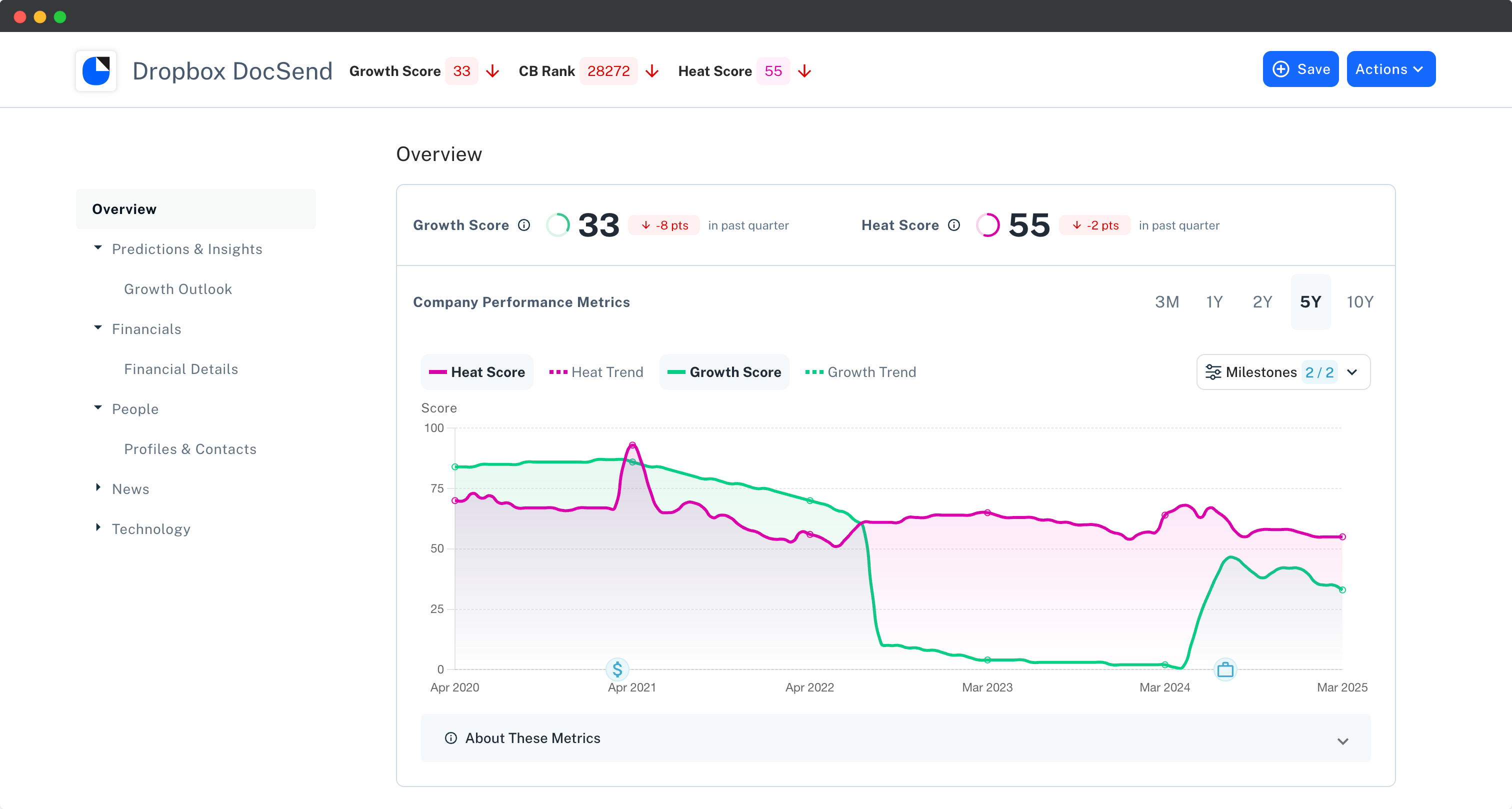
What is DocSend and Who Owns It?
DocSend is a web-based document management platform that lets users share and track sensitive documents securely. Its interface aims to make document sharing and analytics simpler without requiring advanced technical skills.
The platform focuses on reducing friction in document sharing workflows, improving team collaboration, and increasing productivity through engagement tracking. However, as part of Dropbox, the platform’s development priorities have shifted, creating potential gaps for users seeking certain features.
What is DocSend used for in 2025?
1. Secure Document Sharing
DocSend provides several security features for document sharing:
- Access Control: Password protection and email verification
- Link Management: Expiration dates and access revocation
- Viewer Verification: Email verification requirements
- Basic Watermarking: Simple content protection
2. Document Analytics and Tracking
DocSend’s analytics capabilities include:
- Basic page view tracking
- Time spent on documents
- Simple visitor information
- Basic engagement metrics
However, the platform offers limited customization for analytics views, basic integration options, and simple collaboration features for team members.
3. Virtual Data Rooms
DocSend’s data room functionality provides:
- Basic encryption and access controls
- Simple document organization features
- Basic logs of document access and actions
How much does DocSend cost?
DocSend offers three pricing tiers, with no free version available:
| Plan | Price | Features |
|---|---|---|
| Personal | $15/month per user | Basic sharing, Limited analytics, Email support |
| Standard | $65/month per user | Branded viewer, Team folders, Priority support |
| Advanced | $250/month (3 users) | Watermarking, Viewer verification, NDAs |
| Advanced Data Rooms | $300/month (3 users) | Enhanced data rooms, Audit logs, File indexing |
| Enterprise | Custom pricing | SSO, Custom security, Dedicated support |
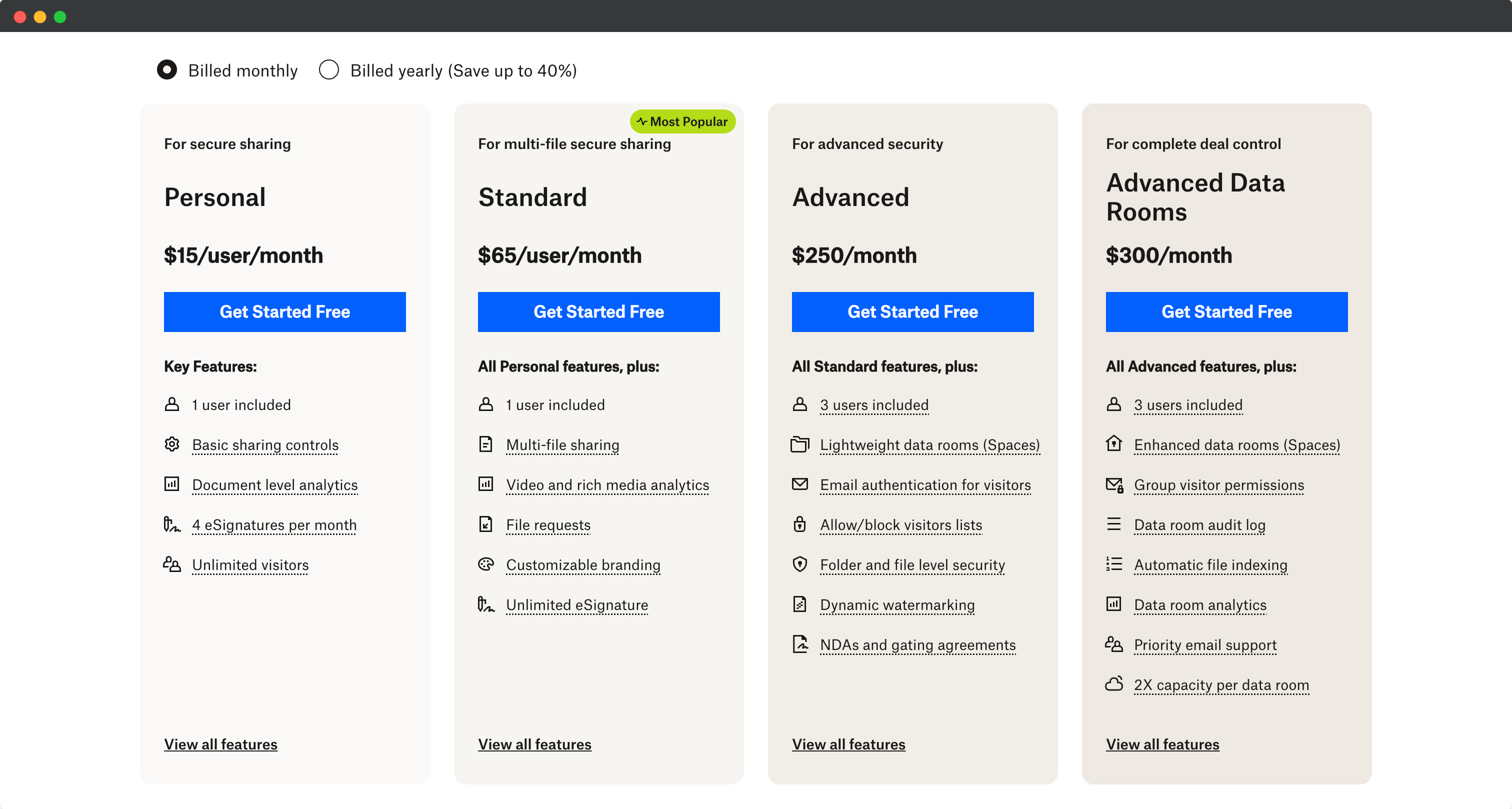
7 Key Limitations of DocSend in 2025
Despite being owned by Dropbox, DocSend has several limitations that might make you consider alternatives:
1. Limited File Type Support
DocSend primarily supports PDFs, but also allows other file types such as Microsoft PowerPoint (.pptx, .ppt), Microsoft Word (.docx, .doc), Microsoft Excel (.xls, .xlsx, .xlsm), Google Sheets (.gsheet), Open Document Spreadsheets (.ods), CSV files, Keynote (.key), and ZIP archives. However, its file format support remains limited for users who require greater versatility.
2. No Free Version
DocSend doesn’t offer a free version, which limits accessibility for small businesses and individuals with budget constraints.
3. Complex User Experience
New users often find DocSend’s interface overwhelming, leading to a steeper learning curve compared to more intuitive alternatives.
4. High Pricing for Advanced Features
The cost of DocSend’s advanced features and plans can be prohibitive for startups and small businesses with tight budgets.
5. No Custom Domain Options
DocSend doesn’t allow custom subdomains, preventing businesses from branding their shared document links.
6. Weak Screenshot Protection
DocSend lacks effective screenshot detection or prevention capabilities, leaving your sensitive documents vulnerable to unauthorized capture and sharing.
7. Limited Analytics Capabilities
DocSend offers only basic analytics, missing advanced insights that could help optimize your document strategy and engagement.
Why Consider a DocSend Alternative in 2025?
Based on user feedback and market comparisons, there are compelling reasons to look beyond DocSend for your document sharing needs:
Security Limitations
DocSend’s security is viewed as less robust because it:
- Cannot be self-hosted
- Is not open source
- Offers limited control over data security and compliance
Branding Restrictions
The lack of custom domain options in DocSend limits your ability to create a cohesive brand experience. When sharing important documents with clients or investors, branded links reinforce your professional image.
Analytics Shortcomings
While DocSend offers basic tracking, modern document sharing needs more sophisticated analytics:
| DocSend Basic Analytics | What You’re Missing |
|---|---|
| Page view counting | Real-time page-by-page analytics |
| Time spent on document | Precise viewing duration and scroll depth |
| Basic visitor information | Detailed viewer profiles and geographic data |
| Simple engagement metrics | Security analytics including screenshot attempts |
DocSend Data Room Limitations
DocSend’s data room functionality comes with several limitations:
- Restricted storage limits
- Limited number of data rooms based on plan
- Basic customization options
- Standard security settings
- Simple analytics capabilities
Screenshot Protection: DocSend vs. Modern Alternatives
Document protection is crucial for sensitive information, but DocSend falls short in this area:
DocSend’s Approach
- No native screenshot detection
- No effective prevention measures
- Limited protection options
Advanced Protection Available Elsewhere
- Active screenshot prevention
- Screenshot attempt notifications
- Cross-platform protection
- Custom dynamic watermarking
- Device-specific tracking
Finding the Right DocSend Alternative
When evaluating alternatives to DocSend, consider platforms that address its limitations while providing enhanced features:
Key Features to Look For
- Comprehensive file type support beyond just PDFs
- Free-tier availability for testing and smaller needs
- Intuitive user interface with minimal learning curve
- Transparent, flexible pricing that scales with your needs
- Custom domain options for professional branding
- Robust security features including screenshot protection
- Advanced analytics for detailed engagement insights
- Customizable data rooms with expanded storage options
Conclusion: Is DocSend Right for You in 2025?
DocSend remains a familiar name in document sharing, but its limitations have become more apparent in 2025. With restricted file type support, no free tier, complex user experience, high pricing, and limited analytics, many businesses are exploring alternatives that better meet modern document sharing needs.
For businesses prioritizing security, branding, analytics, and cost-effectiveness, it’s worth exploring platforms like Papersend that address DocSend’s limitations while providing enhanced features for secure document sharing and tracking.
The right choice depends on your specific needs, but considering the limitations and pricing structure of DocSend, exploring alternatives could lead to more efficient, secure, and cost-effective document management for your organization.
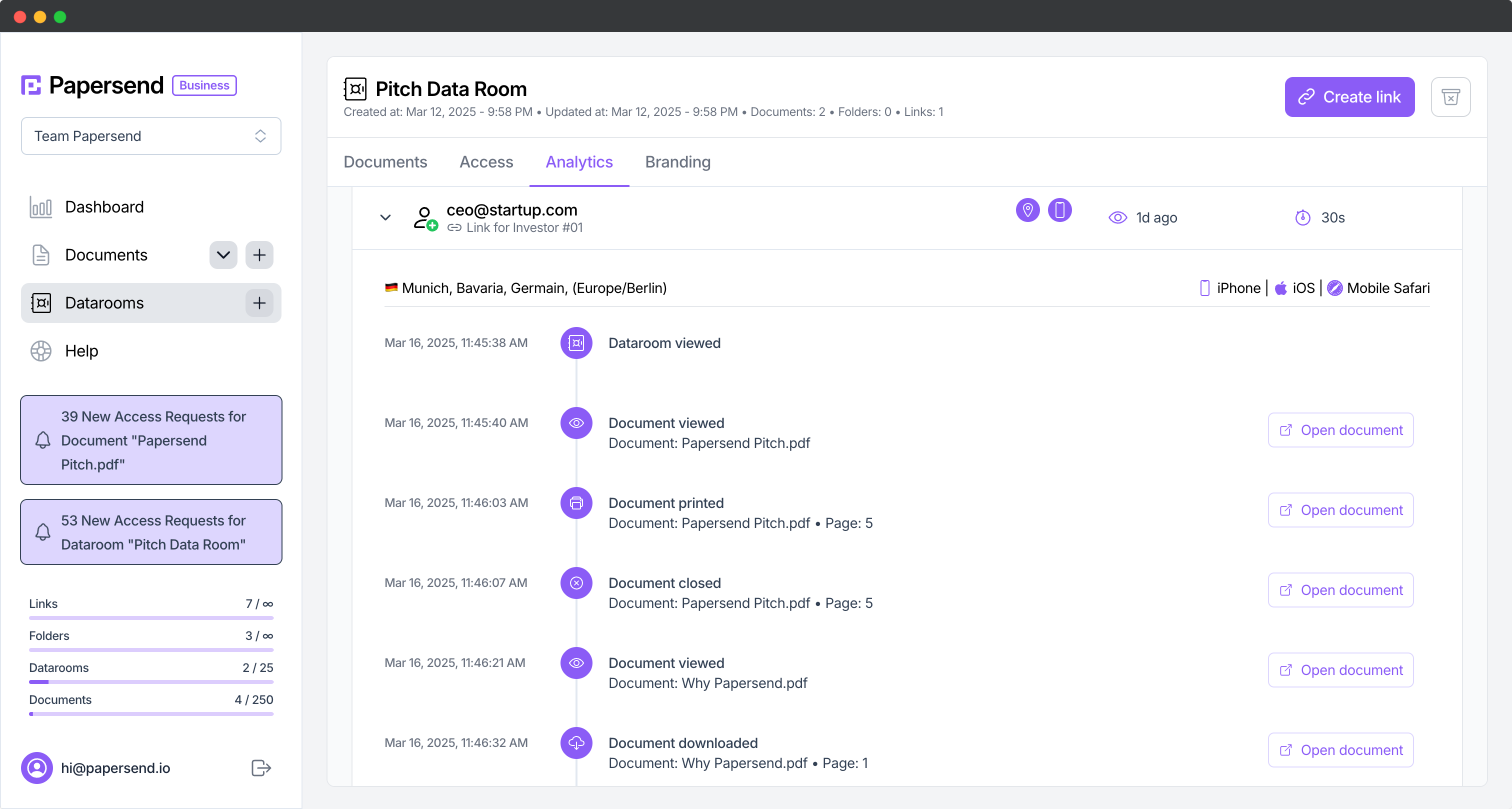
Frequently Asked Questions
DocSend pricing in 2025 includes five main tiers: Personal at $15/month per user (basic sharing, limited analytics), Standard at $65/month per user (branded viewer, team folders, priority support), Advanced at $250/month (3 users, watermarking, viewer verification, NDAs), Advanced Data Rooms at $300/month (3 users, enhanced data rooms, audit logs), and Enterprise with custom pricing (SSO, custom security, dedicated support). DocSend does not offer a free version.
DocSend's main limitations include primarily supporting only PDF files, no free version, a steep learning curve for new users, high pricing for advanced features, integration complexity, poor UI/UX, lack of customization options, and limited customer support. Many users report being charged despite lack of use.
Yes, DocSend is owned by Dropbox. In March 2021, Dropbox acquired DocSend for $165 million to enhance its suite of tools for secure document sharing and collaboration, integrating DocSend's analytics and tracking capabilities with Dropbox's existing file storage solutions.
No, DocSend doesn't offer subdomain options, which means businesses cannot brand their shared document links with their own domain. This limitation affects brand cohesion and prevents the seamless integration of DocSend into branded communications.
DocSend lacks effective screenshot detection or prevention capabilities. Unlike alternatives such as Papersend, which offers active screenshot prevention and device-specific tracking to better protect sensitive documents.
To cancel Docsend, navigate to the account settings, select the subscription tab, and follow the prompts to cancel your plan.
Document sharing platforms provide enhanced security for sensitive information, real-time tracking of document engagement, streamlined collaboration, efficient document management with access control, monitoring of document activity, and improved communication and decision-making processes. They create a more organized and productive workflow without the risks of traditional file-sharing methods.